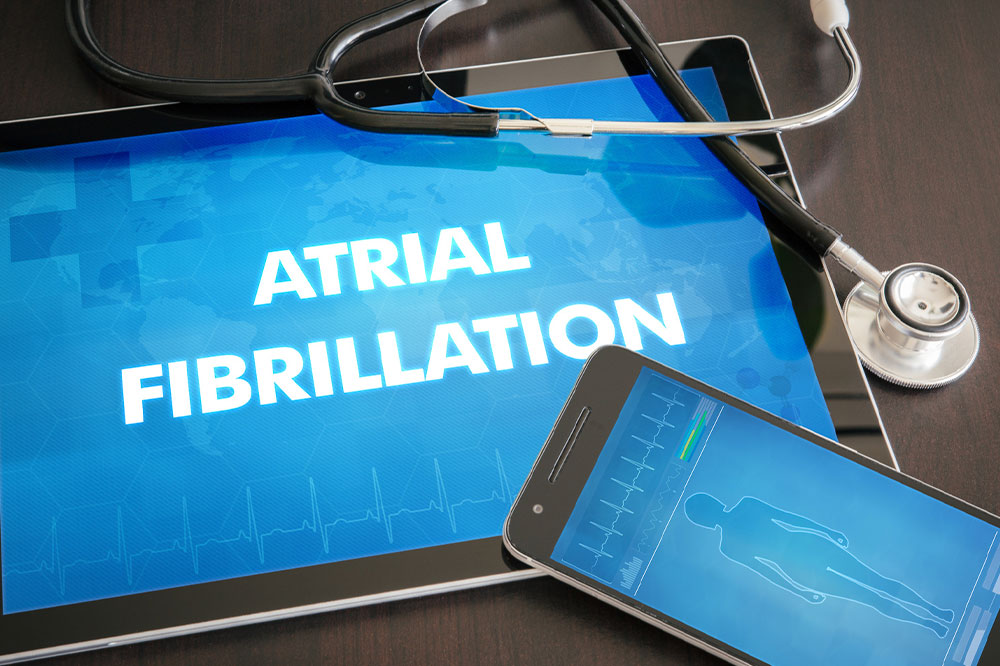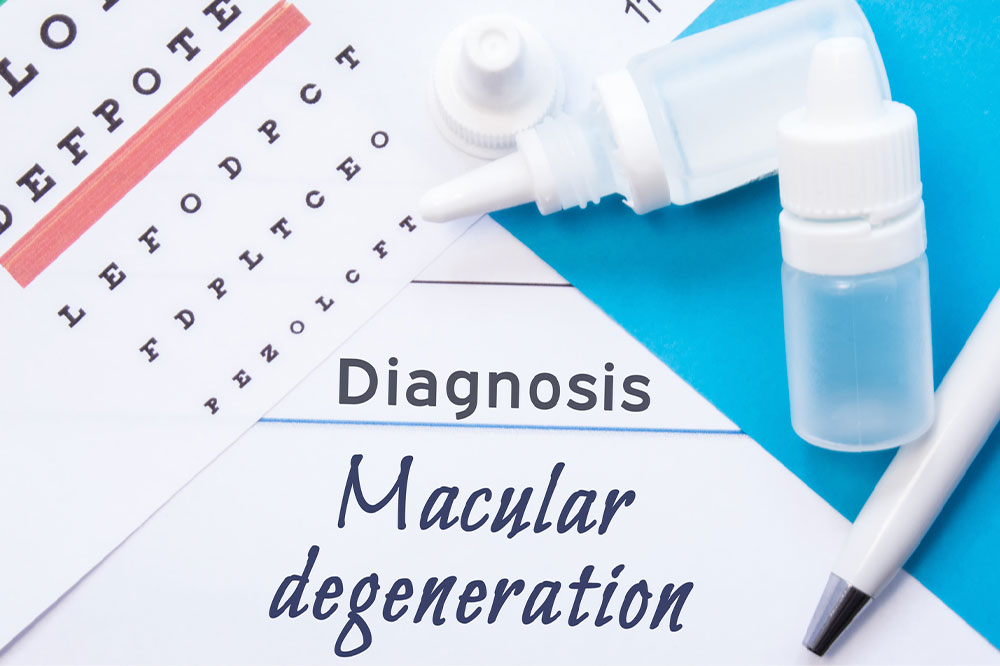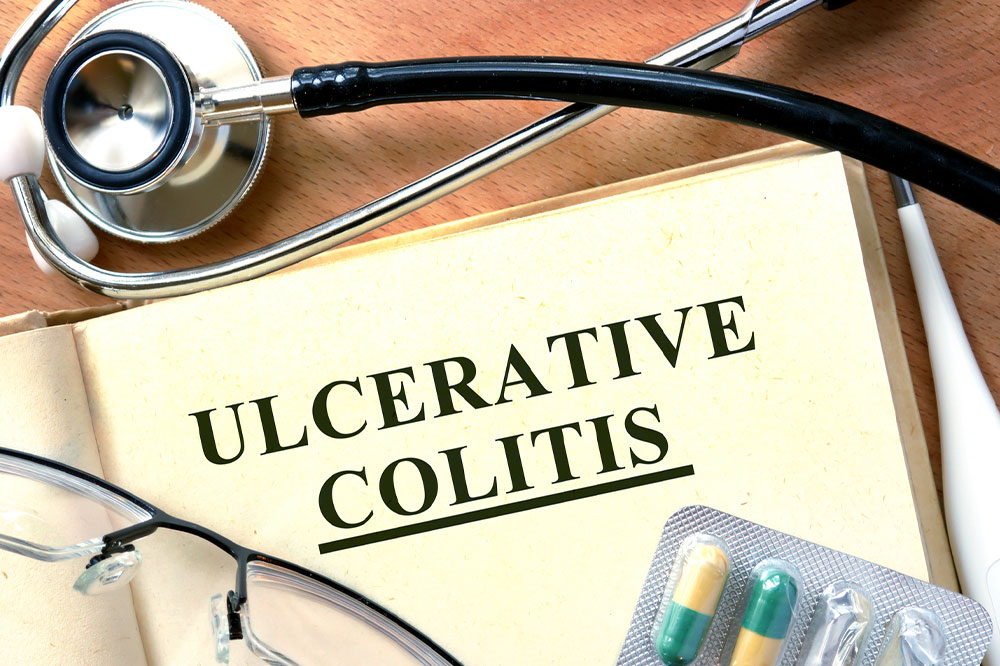7 ERP mistakes to avoid

Enterprise Resource Planning (ERP) systems encompass everything required to run a successful business. From cloud-based solutions as service options to hosted systems, businesses are presented with many options. Once they have jumped through that hoop, they are presented with the task of ERP system implementation, a multi-step, complex process. It requires extensive planning to execute properly. The system can feel overwhelming from beginning to end, leading to easily avoidable mistakes.
1. Not planning
Planning is one of the critical aspects of successfully implementing ERP software. Using an ERP system will impact every department of an organization. Most organizations don’t put in enough thought and planning, which can lead to increased confusion in the future. This confusion can sometimes lead to the derailment or discontinuation of the project. The only solution to this problem is to plan profusely. It is vital to have a map that helps businesses stay on track and avoid hurdles along the way. They can start by assembling a team to handle the implementation process.
2. Neglecting budgeting
Another common mistake companies make with ERP implementation is not thinking enough about the budget. A well-thought-out budget that accounts for additional costs and post-sales services can help make the worst of the situation work. Some companies simply do not focus all that much on budgeting since they believe the system does not have many expenses connected to it. Companies must consider everything in the budget, from employee training to maintenance. This helps with the optimum usage and efficiency of the solution. Improper budgeting, like improper planning, can be a hurdle down the line and may lead to the project’s collapse.
3. Trying to implement it all
ERP systems are vast and can take much time to implement and learn. Another common mistake companies make that leads to them believing the implementation was a failure is that they try to implement it all at once. Setting priorities with the system and implementing it one thing at a time is better. This way, even though things move slower, they function efficiently. It is preferable to the possible partial or complete collapse of the system. Companies should start with the departments and implement the features they consider more important. It will help weed out the features that are not important to the business and identify which functionalities can only work in combination with specific features.
4. Overlooking active load testing
The testing process is of utmost importance in identifying whether the system works properly and if the execution is up to par. That said, running the system with just a couple of test users will not let companies have a look at the real picture or achieve precise results. For companies to determine the efficiency and functioning of their ERP system, they would require the stimulation of the complete user load. It can assist in identifying and assessing the real-world ramifications of the alterations brought to the process by the system. Proper load testing may take time, but it will allow businesses to speed up execution and implementation and improve their business processes, leading them to success.
5. Not considering the end user
Most companies get the system approved by higher executives when implementing an ERP software system. A mistake they make here is leaving out most of their lower-level employees. These are the employees who can provide better and more detailed feedback. They can provide an improved insight into the system’s requirements and the changes it will bring about in the existing processes. Seeking their approval at the testing and consideration phase will help companies avoid complications that can arise later on. Instead of sticking to a department or level of employees for feedback or approval, companies should speak to all their departments. Aside from IT, this should include operations, warehouses, finance, and manufacturing. The practice will ensure that the system is applicable and usable for all departments, and the company won’t need to customize or replace the program in the long run.
6. Not having a maintenance plan
Businesses need to understand that implementing ERP software is not just an install-and-forget. It is not a one-off task. Once the system has been executed, companies need to invest in plans that will help enhance it. They can also be known as care plans that assist by improving the existing system and its processes. This would need periodic and regular monitoring. Using an outdated ERP system can pose an increased risk to the company’s systems and processes. When an ERP system has been rightly managed following its implementation, it can significantly contribute to the company’s efficiency, optimization, and agility.
7. Not prioritizing accessibility
To beat their competition, companies often believe picking a product or service that is not easily available to anyone can be the right move. They could not be more wrong. Choosing an ERP system that is not readily available can prove to be a costly misstep. Businesses risk losing opportunities, customers, and more if the system has limited availability and is restricted to limited devices. Their lack of availability for the customer can result in declining customer satisfaction and decreased revenue. The lack of accessibility can also mean businesses may fail in data compliance and security. For these reasons, businesses need to prioritize systems they can access at any time and from any device.